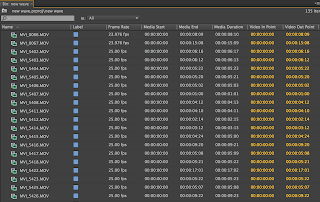 These images show the labelling of videos in Premier pro. This is helpful for organisation as in list form it only gives you the name of the video which i have renamed so i know by the name which video shows which. I also used the good tick box to mark to myself which videos are good and that i could use when i start editing. When i click on a video to rename it i can see the video behind the labelling screen, so i don't have to go back and forth to know what the video is, I can see the video. This is really useful when editing because it saves time going up and down looking for the right clip because i have already looked and and organised the clips, so i know what videos i have and where to find them. However if you have the same shot for example a shot of a lake and you have several but only one of them is the right one, and you have already labelled them lake side 1, 2 or 3, it can be difficult to fin which one is the correct one, but you can also click a box that marks the clip as good, sow hen you come to find that clip you just for the clip with he correct name and the tick. This process may take a while depending on how much footage you have but it keeps everything organised and it makes things easier later on.
These images show the labelling of videos in Premier pro. This is helpful for organisation as in list form it only gives you the name of the video which i have renamed so i know by the name which video shows which. I also used the good tick box to mark to myself which videos are good and that i could use when i start editing. When i click on a video to rename it i can see the video behind the labelling screen, so i don't have to go back and forth to know what the video is, I can see the video. This is really useful when editing because it saves time going up and down looking for the right clip because i have already looked and and organised the clips, so i know what videos i have and where to find them. However if you have the same shot for example a shot of a lake and you have several but only one of them is the right one, and you have already labelled them lake side 1, 2 or 3, it can be difficult to fin which one is the correct one, but you can also click a box that marks the clip as good, sow hen you come to find that clip you just for the clip with he correct name and the tick. This process may take a while depending on how much footage you have but it keeps everything organised and it makes things easier later on. Thursday, 6 October 2016
Editing labels
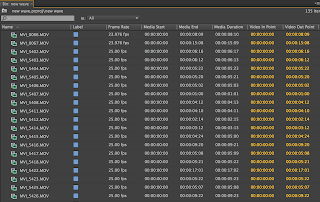 These images show the labelling of videos in Premier pro. This is helpful for organisation as in list form it only gives you the name of the video which i have renamed so i know by the name which video shows which. I also used the good tick box to mark to myself which videos are good and that i could use when i start editing. When i click on a video to rename it i can see the video behind the labelling screen, so i don't have to go back and forth to know what the video is, I can see the video. This is really useful when editing because it saves time going up and down looking for the right clip because i have already looked and and organised the clips, so i know what videos i have and where to find them. However if you have the same shot for example a shot of a lake and you have several but only one of them is the right one, and you have already labelled them lake side 1, 2 or 3, it can be difficult to fin which one is the correct one, but you can also click a box that marks the clip as good, sow hen you come to find that clip you just for the clip with he correct name and the tick. This process may take a while depending on how much footage you have but it keeps everything organised and it makes things easier later on.
These images show the labelling of videos in Premier pro. This is helpful for organisation as in list form it only gives you the name of the video which i have renamed so i know by the name which video shows which. I also used the good tick box to mark to myself which videos are good and that i could use when i start editing. When i click on a video to rename it i can see the video behind the labelling screen, so i don't have to go back and forth to know what the video is, I can see the video. This is really useful when editing because it saves time going up and down looking for the right clip because i have already looked and and organised the clips, so i know what videos i have and where to find them. However if you have the same shot for example a shot of a lake and you have several but only one of them is the right one, and you have already labelled them lake side 1, 2 or 3, it can be difficult to fin which one is the correct one, but you can also click a box that marks the clip as good, sow hen you come to find that clip you just for the clip with he correct name and the tick. This process may take a while depending on how much footage you have but it keeps everything organised and it makes things easier later on.
Labels:
Until 31 - editing
Subscribe to:
Post Comments (Atom)




No comments:
Post a Comment